반응형
1. BezierCurve

1.1 Linear


Vector3 CalculateLinearBezier(Vector3 p0, Vector3 p1, float t) { return (1 - t) * p0 + t * p1; }
1.2 Quadratic



Vector3 CalculateQuadraticBezier(Vector3 p0, Vector3 p1, Vector3 p2, float t) { return (1 - t) * (1 - t) * p0 + 2 * t * p1 * (1 - t) + t * t * p2; }
private void DrawLinearCurve() { for (int i = 1; i < point + 1; i++) { float t = i / (float) point; positions[i - 1] = CalculateLinearBezier(point0.position, point1.position, t); } line.SetPositions(positions); }
2. 텔레포트 곡선 만들기
텔레포트가 가능한 거리 영역이 정해져있을 때 두가지 경우를 생각해볼 수 있다.
- 컨트롤러에서 컨트롤러 오브젝트의 forward 방향으로 ray 를 쐈을때 타겟이 없는경우
- ray 를 쐈을때 타겟이 있는경우
▼ 타겟이 없는 경우

컨트롤러의 위치를 P0 로 설정
끝지점에서 땅 방향으로 다시 ray 를 쏴서 부딪힌 지점을 타겟지점 P2 로 설정한다.
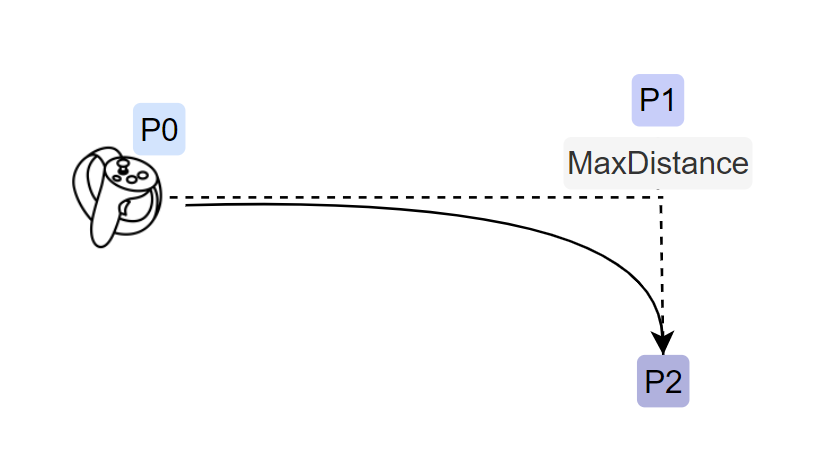
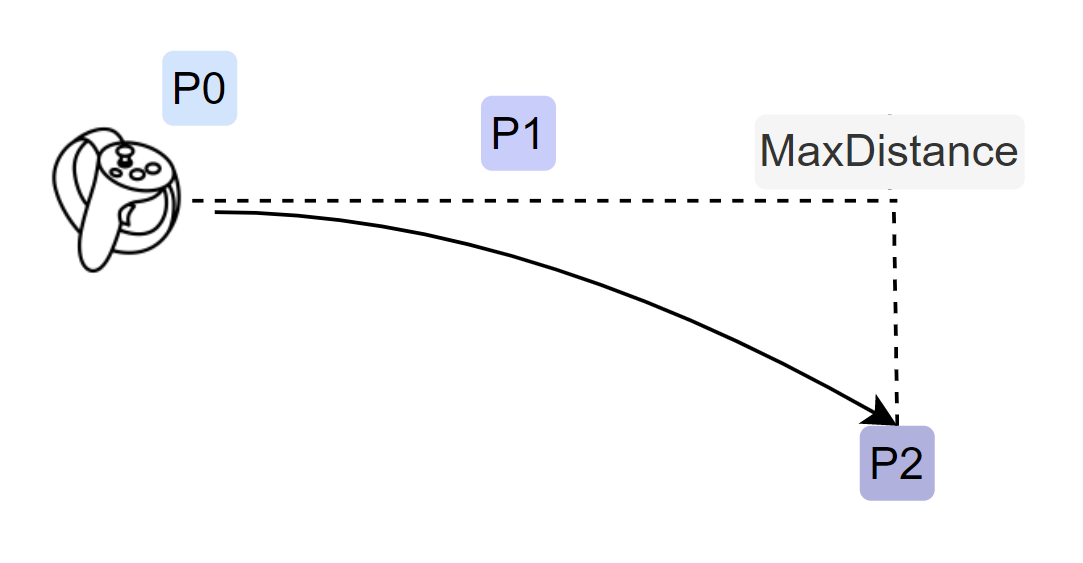
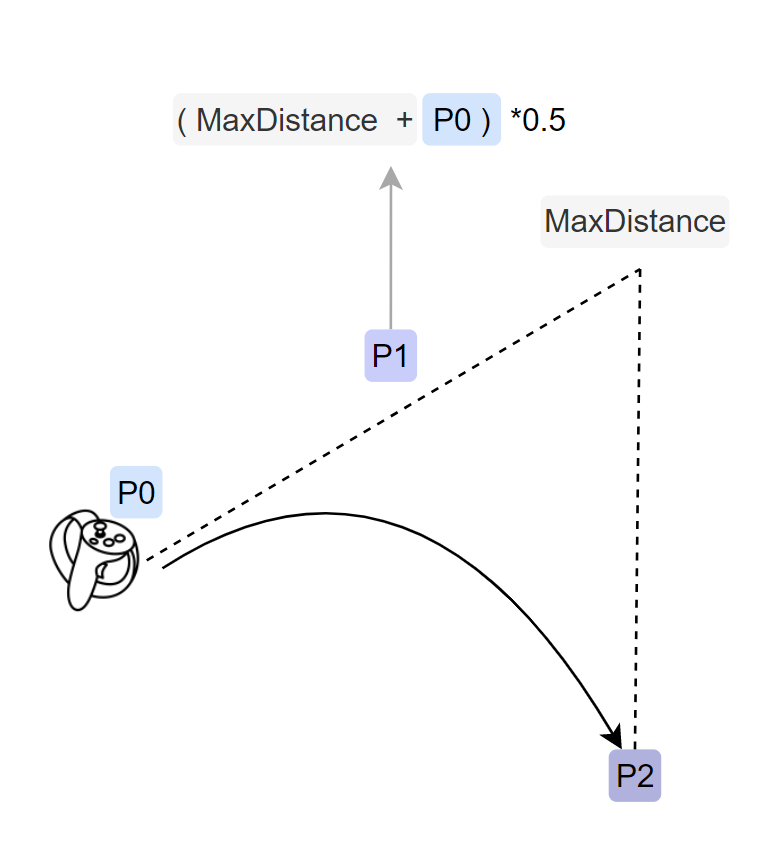

▼ 타겟이 있는 경우

컨트롤러의 위치를 P0 으로 놓고 타겟지점을 P2 로 둔다.
그리고 곡선의 기준이 되는 지점을 P1 으로 설정한다.
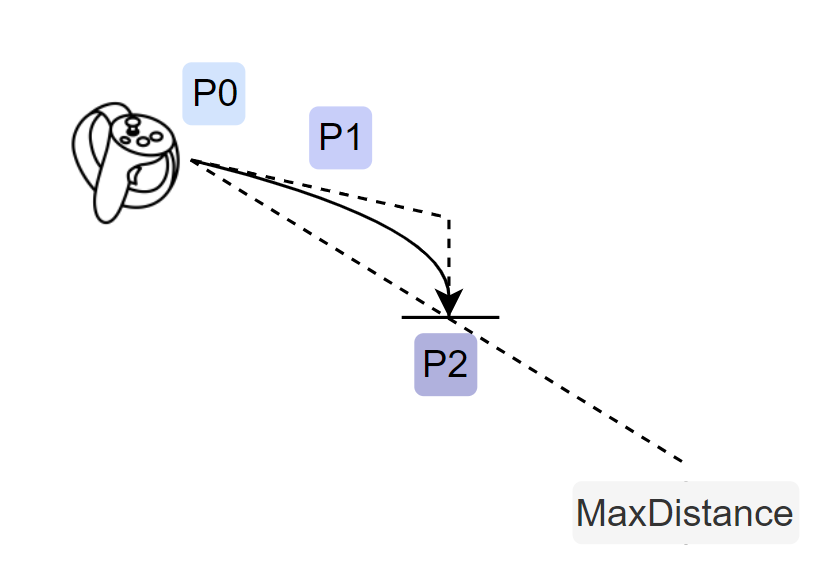
제한거리 이내 텔리포트 타겟 지점이 있을경우 직선에 가까운 약간의 곡선을 넣었음
손과 타겟지점의 distance 비율에 따라 point1 의 높이를 다르게함
가까울수록 직선에 가깝고 멀수록 곡선이 생긴다.
void Teleport() { RaycastHit hitInfo; float distanProportion = 0; float height; int layerFloor = 1 << LayerMask.NameToLayer("Floor"); Vector3 thisPosition = transform.position; if (Physics.Raycast(thisPosition, transform.forward, out hitInfo, teleportMaxDistance, layerFloor)) { // 제한거리 이내 있을때 distanProportion = hitInfo.distance / teleportMaxDistance; height = thisPosition.y - hitInfo.point.y; point0 = thisPosition; point1 = hitInfo.point + Vector3.up * height; point1.y = distanProportion * height; Vector3 p1Cache = point1; point1 = (point0 + p1Cache) * 0.5f; point2 = hitInfo.point; } else { // 제한거리 이내 없을때 Vector3 endPoint = transform.position + transform.forward * teleportMaxDistance; if (Physics.Raycast(endPoint, Vector3.down, out hitInfo, Mathf.Infinity, layerFloor)) { point0 = thisPosition; point1 = endPoint; point1 = (point0 + point1) * 0.5f; point2 = hitInfo.point; } else { } }
참고 : https://www.youtube.com/watch?v=wgCxcOXMGgA http://www.theappguruz.com/blog/bezier-curve-in-games
http://www.theappguruz.com/blog/bezier-curve-in-games
https://www.youtube.com/watch?v=pnYccz1Ha34
반응형
'programming | development > unity' 카테고리의 다른 글
| Unity + OpenCVSharp2 - WebcamTexture (0) | 2022.01.30 |
|---|---|
| Unity + OpenCVSharp2 -IplImage를 Texture2D로 변환 (0) | 2022.01.29 |
| Unity에서 Firebase쓰기 (0) | 2022.01.06 |
| Unity + Realsense (0) | 2021.11.17 |
| 유니티 포톤네트워크_Photon view (0) | 2021.07.05 |




댓글