깃랩 설치
사전 세팅
sudo apt update && sudo apt upgrade -y필수 패키지 추가
sudo apt install -y curl openssh-server ca-certificates tzdata perlcurl : client url. url 로 데이터 다운및 전송 가능
open-ssh : ssh
ca-certificates : https 사용할때 필요한 ssl 인증서 처리
tzdata : 서버시간대 설정하는 패키지
**선택사항 postfix : 메일 인증
sudo apt install -y postfix
깃랩 repository 추가
gitlab-ce 설치할거
패키지 관리자(apt : advanced package tool)로 깃랩 설치할 수 있도록 깃랩의 공식 패키지 저장소를 추가
curl -fsSL https://packages.gitlab.com/install/repositories/gitlab/gitlab-ce/script.deb.sh | sudo bashgitlab-ce 설치
sudo apt install gitlab-ce
설정파일 수정하기
nano로 설정파일을 수정할거다.
sudo nano /etc/gitlab/gitlab.rb여기서 접속할 url를 수정한다
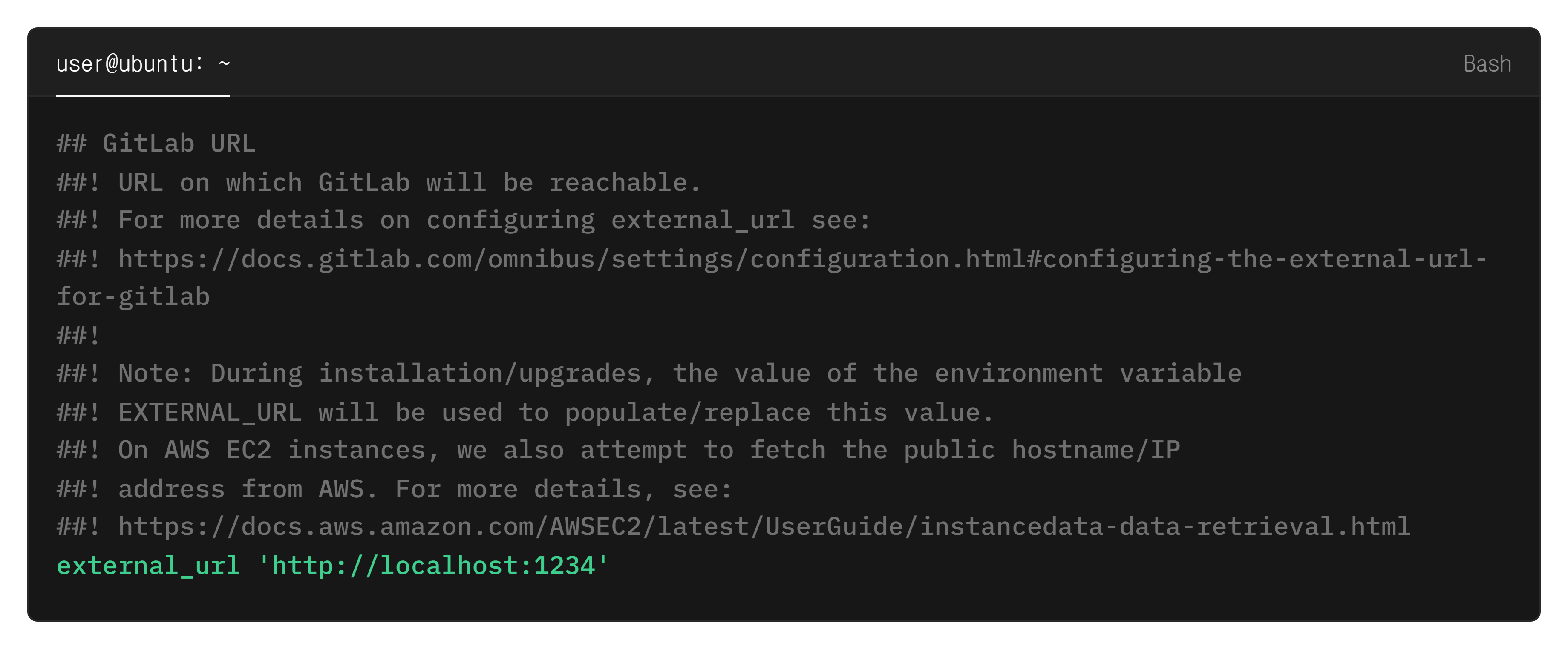
초기 root 계정 비밀번호 확인하여 계정 접속
sudo cat /etc/gitlab/initial_root_password | grep Password:
Trouble shooting
부팅시 자동실행 문제
시스템 재부팅을 했는데 깃랩 실행이 안되어있길래 gitlab-ctl start로 수동실행하려니까 아래와 같이 오류
fail: alertmanager: runsv not running
fail: gitaly: runsv not running
fail: gitlab-exporter: runsv not running
fail: gitlab-kas: runsv not running
fail: gitlab-workhorse: runsv not running
fail: logrotate: runsv not running
fail: nginx: runsv not running
fail: node-exporter: runsv not running
fail: postgres-exporter: runsv not running
fail: postgresql: runsv not running
fail: prometheus: runsv not running
fail: puma: runsv not running
fail: redis: runsv not running
fail: redis-exporter: runsv not running
fail: sidekiq: runsv not running
systemctl enable gitlab-runsvdir.service
systemctl start gitlab-runsvdir.service
다 안됨
아래 명령어 입력 후 다시 수동 실행 gitlab-ctl start 하면 정상적으로 작동
sudo /opt/gitlab/embedded/bin/runsvdir-start &
(설치나 gitlav-ctl reconfigure 중 ruby_block[supervise_redis_sleep] action run 에서 중단되었을때도
다른 터미널을 열어 위 명령어 입력하면 정상적으로 진행된다)
ㅡ 했으나 다시 재부팅 해보니까 또 안됨
포럼에서 디스플레이 없으면 gitlab-rundsvdir 자동실행 안된다는 글을 발견. 설마하고 모니터 연결해서 재부팅 하니까 진짜 잘됨
런레벨 기본값을 확인해보니 graphical.target 으로 돼있었음
sudo systemctl get-default멀티유저 타겟으로 변경해야한다.
sudo systemctl set-default multi-user.target
변경후 리부트 하면 정상적으로 자동실행됨
https://gitlab-docs.infograb.net/omnibus/troubleshooting.html
'programming | development > linux' 카테고리의 다른 글
| [Ubuntu] vnc 서버 설치하기 (0) | 2024.08.27 |
|---|---|
| [Rasberry Pi] 라즈베리파이 깃랩설치 (0) | 2024.08.16 |
| [Rasberry Pi] 한글세팅 (0) | 2024.08.04 |
| 리액트 라즈베리파이에서 배포하기 (0) | 2024.07.29 |




댓글